As an ecommerce business owner, you know that a slow website can be detrimental to your bottom line. A slow website can lead to a higher bounce rate, lower conversion rates, and ultimately, lost revenue. In today’s fast-paced world, customers expect websites to load quickly and efficiently. Here are some tips on how to optimize your ecommerce website’s speed and performance.
1. Choose a reliable hosting provider: Your website’s hosting provider plays a crucial role in its speed and performance. If your website is hosted on a slow server, it will take longer to load, which can frustrate your customers. Choose a reliable hosting provider that offers fast load times and minimal downtime.
2. Optimize images: Large images can slow down your website’s load time. Optimize your images by compressing them without sacrificing quality. Use image compression tools like TinyPNG or ImageOptim to reduce the file size of your images.
3. Minimize HTTP requests: Every time a user visits your website, their browser sends an HTTP request for each element on the page. This includes images, scripts, and stylesheets. The more HTTP requests your website has, the slower it will load. Minimize HTTP requests by combining CSS and JavaScript files and using CSS sprites.
4. Use a content delivery network (CDN): A CDN is a network of servers that are distributed around the world. When a user visits your website, the CDN will serve the content from the server closest to them. This can significantly reduce the load time of your website.
5. Enable caching: Caching is the process of storing frequently accessed data in the browser’s cache. This means that the next time a user visits your website, their browser will load the cached data instead of sending an HTTP request to your server. This can greatly improve your website’s load time.
6. Optimize code: Bloated code can slow down your website’s load time. Optimize your code by removing unnecessary whitespace and comments, and minifying CSS and JavaScript files.
7. Monitor your website’s performance: Regularly monitor your website’s performance using tools like Google PageSpeed Insights or Pingdom. These tools will give you insights into your website’s load time and performance and provide suggestions on how to improve it.
In conclusion, optimizing your ecommerce website’s speed and performance is crucial for providing a seamless user experience and increasing conversions. By following these tips, you can ensure that your website loads quickly and efficiently, keeping your customers happy and your revenue flowing.

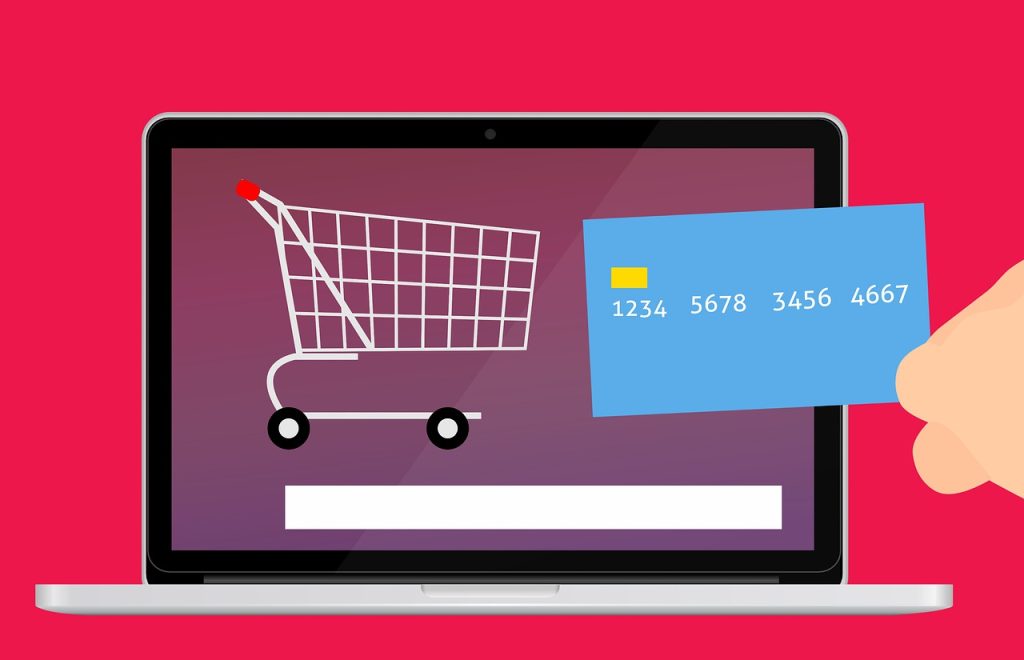

Your article helped me a lot, is there any more related content? Thanks!