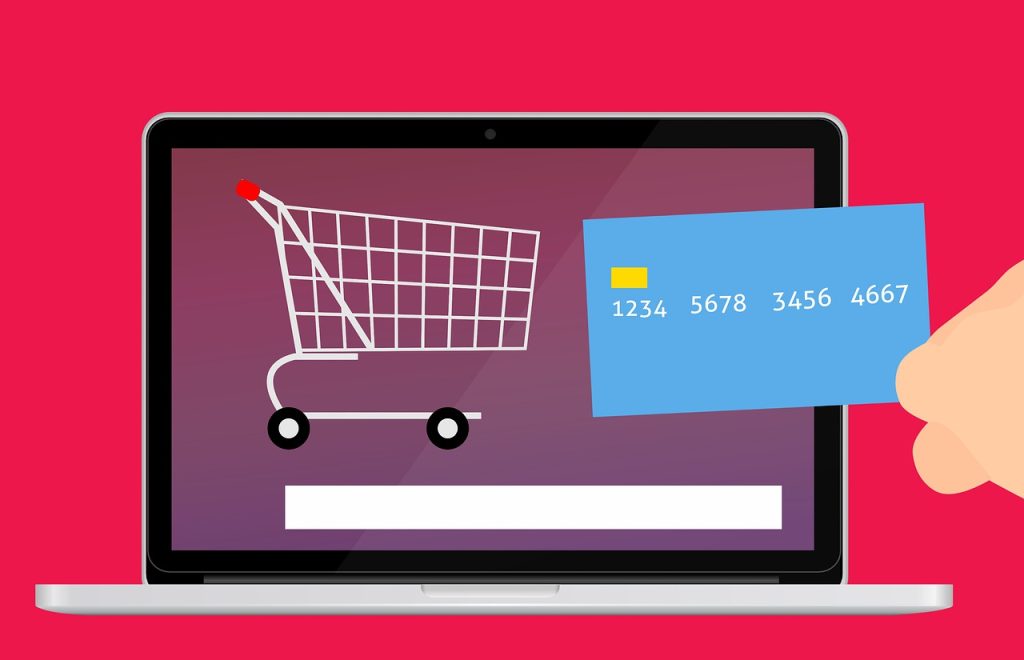The iPhone is known for many things, including its exceptional audio quality. But even the best devices can have room for improvement, and if you’re looking for ways to enhance your iPhone’s audio quality, there are a few tricks you can try. In this blog post, we’ll take a look at some ways you can improve your iPhone’s audio quality.
1. Adjust Your EQ Settings
Your iPhone has built-in equalizer (EQ) settings that allow you to adjust the audio to your liking. This can be accessed via the Settings app, under “Music” and “EQ”. There are several different presets to choose from, or you can create your own custom EQ settings. Experiment with different options to find the right sound for you.
2. Use Headphones with a Built-in DAC
The digital-to-analog converter (DAC) in your iPhone is responsible for translating digital audio into analog signals that can be heard through your headphones or speakers. While the iPhone’s built-in DAC is impressive, using headphones with a built-in DAC can take your audio quality to the next level. Look for headphones with a “Lightning” connector that are designed specifically for use with Apple devices.
3. Invest in a High-Quality External DAC
If you really want to take your audio quality to the next level, consider investing in an external DAC. These devices connect to your iPhone via a Lightning to USB adapter and can dramatically improve the audio quality. Look for DACs from reputable brands such as AudioQuest, Chord Electronics, or iFi Audio.
4. Use High-Quality Audio Files
The quality of your audio files can also impact the overall sound quality. When possible, use high-quality audio files such as FLAC or ALAC, which offer better sound quality than compressed audio formats like MP3. Additionally, avoid streaming music over cellular data networks, as the audio quality may be degraded.
5. Clear Your iPhone’s Speakers and Ports
Over time, dirt and debris can accumulate in your iPhone’s speakers and ports, which can impact the sound quality. If you notice a decrease in audio quality, try gently cleaning your iPhone’s speakers and ports with a soft-bristled brush.
Improving your iPhone’s audio quality doesn’t have to be a complicated process. By making simple adjustments to your settings, investing in high-quality accessories, and using high-quality audio files, you can dramatically improve the sound quality of your iPhone.