Google Ads is one of the most effective ways to drive traffic and sales to your ecommerce store. Google is the most widely used search engine, and it offers ecommerce store owners the ability to target their ideal customer based on their search behavior. In this blog post, we will explore the ways to use Google Ads for your ecommerce store and how to create a successful Google Ads campaign.
1. Determine Your Advertising Budget:
The first step to using Google Ads is to determine your advertising budget. Start by considering how much you are willing to spend on advertising each day or month. A well-planned budget can help you keep track of your expenses and avoid overspending.
2. Define Your Target Audience:
Define your target audience by considering factors such as age, gender, location, and interests. Deeply understanding your target audience is key to creating an effective Google Ads campaign that resonates with them.
3. Define Your Marketing Objective:
Determine your marketing objective before creating your Google Ads campaign. Are you seeking to increase traffic, drive sales, or generate leads? Defining your marketing objective will help you create targeted ads that align with your overall marketing goals.
4. Choose and Optimize Your Keywords:
The next step is to choose the right keywords to target with your Google Ads campaign. Do some research to find the keywords your target audience is using to find products or services like yours. Use those keywords explicitly in your ad copy, landing pages, and elsewhere in your ecommerce store to help Google’s search algorithm match your ads with the right searches.
5. Write Compelling Ad Copy:
Your ad copy should be compelling, concise, and persuasive. Include your chosen keywords in your ad copy to attract your ideal customer to click on your ad. Use creativity to make the ad headline and description as attractive and convincing as possible to relevant shoppers.
6. Use Attractive Calls to Action:
Use efficient calls to action (CTAs) to prompt shoppers to take an action. Examples include “Buy Now,” “Shop Now,” “Sign Up Here,” among others.
7. Optimize Your Landing Pages:
The landing pages of your ecommerce store should be clear, concise, and relevant to the search query. Make sure that your landing pages are optimized to load quickly, have high-quality product images, and effective copy that speaks to your target audience. It should also be mobile optimized, as many shoppers browse or buy from their mobile devices.
8. Track and Measure Your Results:
Finally, track and measure your Google Ads campaign to understand its effectiveness. Use analytics to determine the ROI and make informed decisions about your advertising budget, keywords, ad copy, landing pages, and CTAs. Continually refine and optimize your ads based on the data available.
In conclusion, leveraging Google Ads for your ecommerce store can be a significant driver of traffic and sales. When used effectively, Google Ads can help you attract and engage your ideal customers. Follow the steps and best practices outlined in this blog post to create an effective Google Ads campaign and take your ecommerce store to the next level.

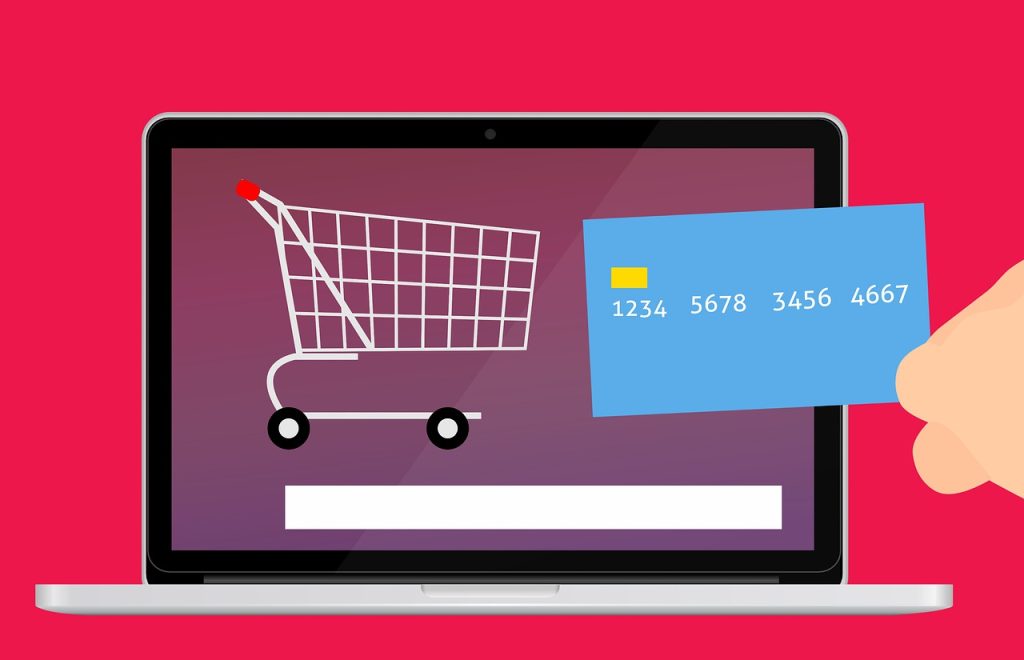

Your point of view caught my eye and was very interesting. Thanks. I have a question for you.
Your point of view caught my eye and was very interesting. Thanks. I have a question for you.